Marriage Registration Fee Calculator
How This Calculator Works
Enter your state and certificate type to get the exact fee. Fees vary by state and whether you need a standard or apostilled certificate. All amounts are in INR (Indian Rupees).
Key Takeaways
- All Indian states now allow you to apply for a marriage certificate entirely online.
- You’ll need proof of identity, address, and a recent photograph for both spouses.
- The process takes 7‑14days once the application is submitted and the verification officer completes field checks.
- Fees range from₹150 to₹500 depending on the state and the type of certificate (standard or apostilled).
- Download the e‑certificate or request a hard copy; both are legally valid.
When you hear online marriage registration India, you probably picture a long, bureaucratic maze. In reality, the whole workflow fits onto a few screens, thanks to the Online Marriage Registration Portal a government‑run web platform that guides couples through every step, from document upload to fee payment. This guide walks you through the exact actions you need, the documents you must gather, and the common hiccups that can slow things down.
What Is Online Marriage Registration?
Online marriage registration is the digitised version of the traditional record‑keeping process governed by the Marriage Registration Act the legal framework that obliges couples to register their marriage with the appropriate civil authority. Instead of visiting the local Sub‑Registrar office, you log in to the state’s e‑portal, fill out a standard form, attach scanned copies of required documents, and pay the statutory fee electronically.
Who Can Register Online?
The online system accepts all couples who meet the legal criteria for marriage under the Hindu Marriage Act, Special Marriage Act, or any other personal law applicable in India. In short, you need:
- Both partners to be at least 18years old (21 for males under the Hindu Marriage Act).
- No existing undissolved marriage.
- Consent from both parties - the portal requires a digital signature or OTP‑verified consent.
If you fall into these categories, you’re good to go, regardless of whether you’re Hindu, Muslim, Christian, or registered under the Special Marriage Act.
Required Documents
Before you log in, gather the following files. Each should be a clear PDF or JPEG not exceeding 2MB.
- Proof of Identity Any government‑issued ID such as Aadhaar, PAN, or passport for both spouses.
- Proof of Address Utility bill, bank statement, or rent agreement dated within the last three months for each spouse.
- Passport‑size Photograph Recent color photo with white background, 2×2inches - one for each partner.
- Marriage Invitation Card Optional but speeds up verification in many states.
- Divorce Decree or Death Certificate If either spouse was previously married (only when applicable).
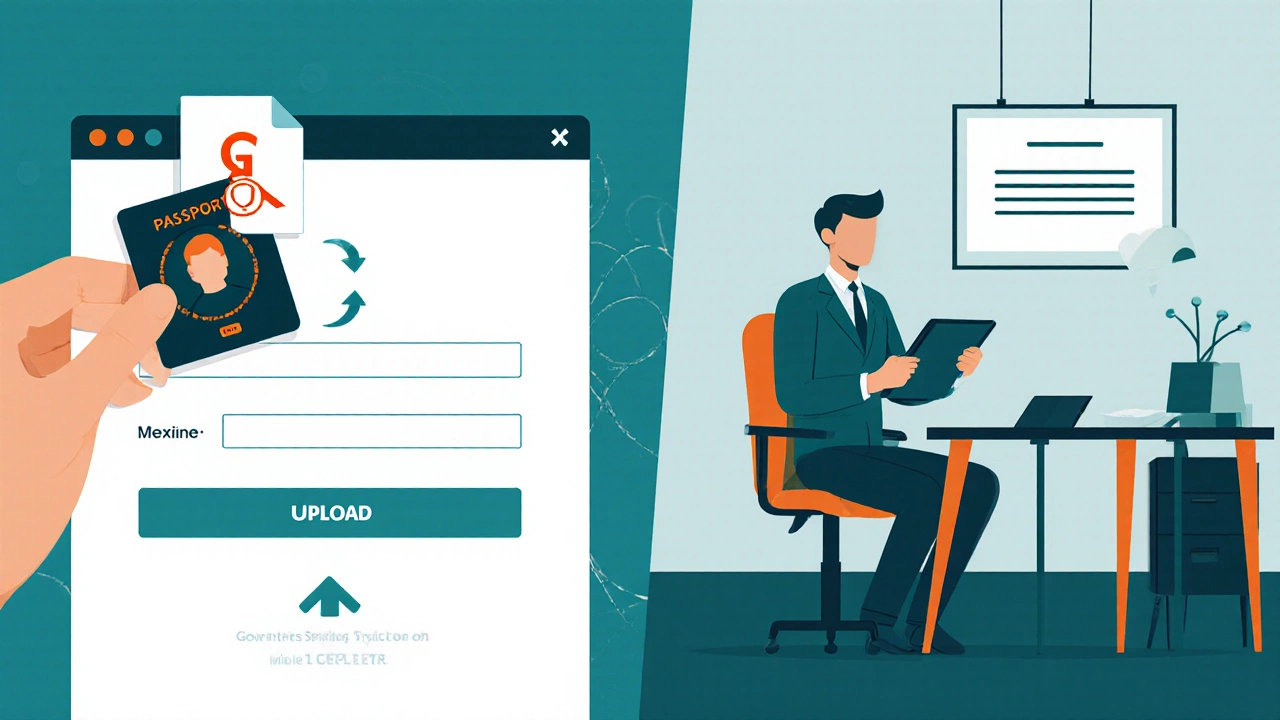
Step‑by‑Step Process
- Create an account on your state’s portal (e.g., Maharashtra e‑Marriages, Karnataka Online Marriage). You’ll need a mobile number for OTP verification.
- Log in and select “New Marriage Registration”. The system will ask for the Husband the male spouse, as defined by the certificate form and Wife the female spouse, as defined by the certificate form details - full name, date of birth, and parent names.
- Enter the date and place of marriage. Some states let you pre‑fill the venue if it’s a registered hall.
- Upload the documents listed above. The portal validates file size and format automatically.
- Provide a Digital Signature either an Aadhaar‑based e‑signature or OTP‑confirmed consent for both parties.
- Pay the registration fee via the Payment Gateway Secure online payment service supporting credit/debit cards, UPI, and net banking. A receipt is generated instantly.
- Submit the application. You’ll receive a reference number that you can track on the portal’s “Status” page.
- A verification officer visits the address you provided (or calls for confirmation, depending on the state). They sign off digitally on the portal.
- Once verification is complete (usually 7‑14days), the Certificate of Marriage the official legal document confirming the marriage, available in PDF and printable format becomes downloadable.
Common Pitfalls & Tips
- Document mismatch: Ensure the name on the ID matches exactly the name you type into the form. Even a missing middle name can cause a rejection.
- Expired proofs: Address proofs older than three months are rejected in most states.
- Wrong photo specifications: A non‑white background or a selfie photo often fails the automated check.
- Verification delays: Rural addresses can take longer; keep your phone handy for the officer’s call.
- Fee variations: Some states charge extra for a apostilled (international) certificate. Check the fee table before paying.
Online vs Offline Registration
| Aspect | Online | Offline |
|---|---|---|
| Time to start | Minutes (24/7 access) | Hours (office hours only) |
| Document handling | Digital upload, auto‑validation | Physical copies, manual verification |
| Fee | ₹150‑₹500 (incl. processing) | ₹200‑₹600 (extra for courier) |
| Verification | Online officer visit or video call | In‑person at Sub‑Registrar office |
| Certificate delivery | Instant PDF download; optional hard copy mail | Physical certificate collected after 10‑15days |
| Risk of errors | Low - system prompts for missing fields | Higher - handwritten mistakes common |

Fees & Payment Options
The exact amount depends on the state and whether you opt for a regular or apostilled certificate. Here’s a quick snapshot:
- Maharashtra: ₹150 for standard, ₹400 for apostilled.
- Karnataka: ₹200 standard, ₹500 apostilled.
- Delhi: ₹175 standard, ₹425 apostilled.
All payments are processed through the Payment Gateway mentioned earlier. UPI IDs, credit/debit cards, and net banking are accepted. Keep the transaction ID; you’ll need it if there’s a dispute.
After Submission: Verification and Certificate
Once you’ve submitted, the portal shows a status bar: “Application Received → Under Verification → Approved → Certificate Ready”. The verification officer may:
- Visit the address you gave and confirm the marriage details.
- Call both spouses on the registered mobile numbers.
- Request a video call in urban areas where physical visits are impractical.
When the officer marks the application as “Approved”, the Certificate of Marriage appears as a downloadable PDF with a QR code that links back to the official verification record. Print it on A4 paper, or request a sealed hard copy for passport services, visa applications, or bank accounts.
Frequently Asked Questions
Frequently Asked Questions
Can I register a same‑sex marriage online in India?
Same‑sex marriages are not yet legally recognized in India, so the online portal does not accept such applications. Legal reforms are ongoing, and the portal will be updated if the law changes.
What if my address proof is in a language other than English?
Upload a certified translation along with the original document. Most state portals accept Hindi or English; a notarized English translation satisfies the requirement.
Do I need a witness for online registration?
No. The digital consent and the officer’s verification replace the traditional witness requirement.
Can I change the name on the certificate after it’s issued?
Yes, you can apply for a correction through the same portal by uploading a legal name‑change order (court decree, gazette notification, etc.). A small amendment fee applies.
Is the e‑certificate accepted for a passport?
The Ministry of External Affairs accepts the downloadable PDF with QR verification as a valid proof of marriage for passport applications.
With the steps above, you can complete the entire marriage registration without leaving your home. The system is built to be transparent, fast, and affordable - just make sure you have the right documents and a stable internet connection.
