Security Threat Assessment Tool
This tool evaluates your organization's cybersecurity risk level based on key security measures outlined in the article. Answer the questions to see your risk score and get personalized recommendations.
Security Assessment
Quick Takeaways
- Cybersecurity protects againstmalware, phishing, ransomware, DDoS attacks, insider threats, data breaches and newer risks like zero‑day exploits and supply‑chain attacks.
- Each threat has a distinct goal-stealing data, disrupting services, or extorting money.
- Effective defense mixes technology, policies, employee training, and legal support from a Cyber Crime Lawyer.
- Regular risk assessments and a clear incident‑response plan are the fastest way to reduce damage.
What Is Cybersecurity?
When you hear the word Cybersecurity is the practice of protecting computers, networks, programs and data from unauthorized access or damage, most people picture firewalls and antivirus software. In reality, it’s a whole ecosystem of tools, processes and people that constantly battles a growing list of digital threats.
The Core Threat Landscape
Cybersecurity fights against many attack vectors. Below is a quick overview of the most common categories you’ll hear about.
- Malware - software designed to infiltrate or damage a system.
- Phishing - deceptive messages that trick users into revealing credentials.
- Ransomware - encrypts files and demands payment for the decryption key.
- Distributed Denial of Service (DDoS) - overwhelms a service with traffic to make it unavailable.
- Insider Threat - malicious or careless actions by employees or contractors.
- Data Breach - unauthorized access to large volumes of sensitive information.
Deep Dive: Malware
Malware comes in many flavors-viruses, worms, trojans, spyware, and adware. Its primary goal is to gain a foothold on a device, often to harvest credentials or turn the machine into part of a botnet. In 2024, ransomware‑linked malware accounted for 38% of all reported incidents, according to the Global Cybersecurity Index.
Defenses include signature‑based antivirus, behavior‑based detection, and application‑whitelisting. Regular patching closes known vulnerabilities that malware exploits.
Deep Dive: Phishing
Phishing attacks rely on human psychology. An email that looks like it’s from a trusted bank may ask you to reset a password on a fake site. Sophisticated spear‑phishing targets specific individuals, often using publicly available data from LinkedIn.
Multi‑factor authentication (MFA) blocks most credential‑theft attempts, while simulated phishing drills train employees to spot the red flags.
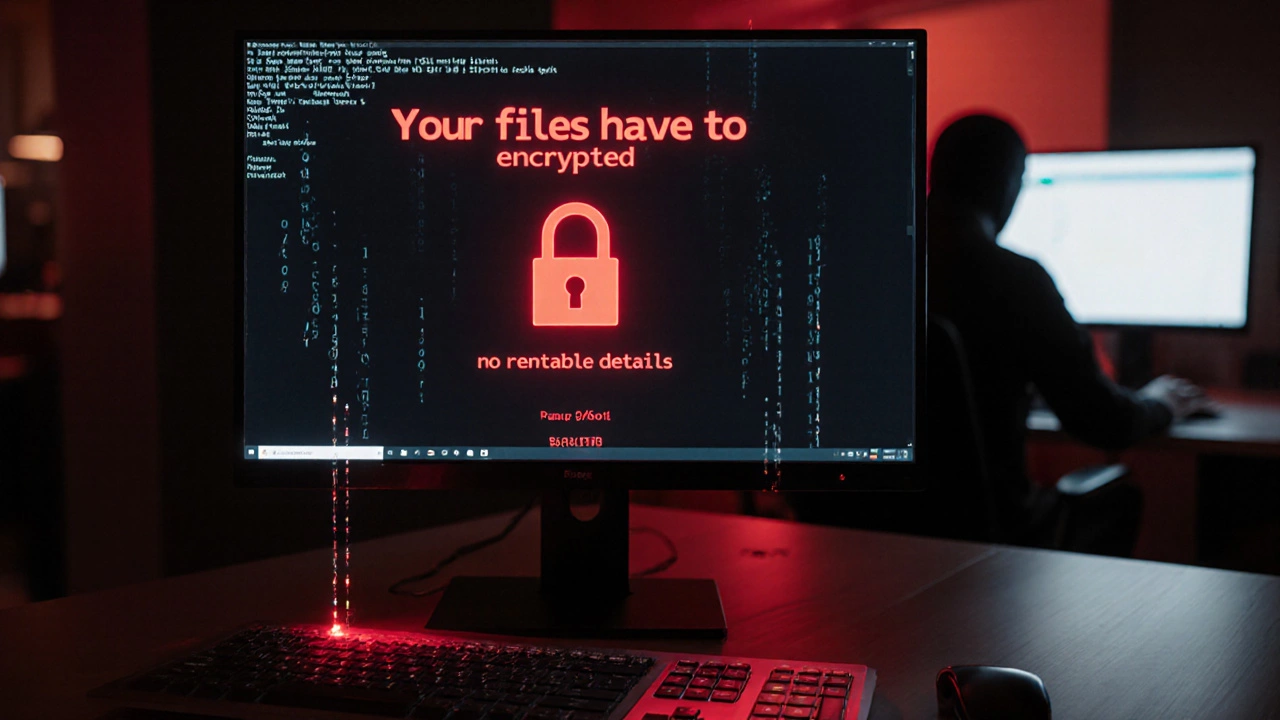
Deep Dive: Ransomware
Ransomware encrypts files and displays a ransom note. The Colonial Pipeline attack in 2021 demonstrated how a single ransomware incident can cripple a region’s fuel supply.
Key mitigation steps are frequent offline backups, network segmentation, and rapid incident response. Some jurisdictions now consider paying the ransom a criminal act, which is where a Cyber Crime Lawyer becomes crucial.
Deep Dive: Distributed Denial of Service (DDoS)
DDoS attacks flood a server with traffic, making legitimate users unable to connect. Botnets built from compromised IoT devices are a common source.
Mitigation includes traffic‑scrubbing services, rate‑limiting, and over‑provisioned bandwidth. Legal teams may pursue the botnet operators under cyber‑crime statutes.
Deep Dive: Insider Threats
Insider threats are not always malicious. An employee who inadvertently clicks a malicious link can cause the same damage as a hacker. However, disgruntled staff may also exfiltrate data for personal gain.
Controls such as least‑privilege access, continuous monitoring, and termination‑process checklists reduce the risk.
Deep Dive: Data Breaches
A data breach occurs when attackers gain unauthorized access to a database. The 2023 Equifax breach exposed the personal data of 147million people and resulted in billions of dollars in fines.
Encryption at rest, strong password policies, and real‑time intrusion detection are essential defenses. After a breach, notifying affected parties and regulators is a legal requirement, again highlighting the role of a Cyber Crime Lawyer.

Emerging Threats
Beyond the classic list, newer attacks are gaining traction.
- Zero‑day exploits - vulnerabilities unknown to vendors, used before a patch exists.
- Advanced Persistent Threats (APT) - long‑term, nation‑state sponsored campaigns targeting IP.
- Supply‑chain attacks - compromising a trusted vendor to reach many downstream customers, as seen in the SolarWinds incident.
Defending against these requires threat intelligence feeds, continuous monitoring and, often, collaboration with law enforcement.
How a Cyber Crime Lawyer Helps
When a breach occurs, the technical response is only half the battle. Legal ramifications include regulatory fines, civil lawsuits, and potential criminal charges against the attackers.
A cyber crime lawyer can:
- Interpret data‑protection statutes such as GDPR, CCPA, or the UK’s Data Protection Act.
- Guide mandatory breach‑notification timelines to avoid penalties.
- Coordinate with law enforcement for digital forensics and evidence preservation.
- Represent the organization in civil litigation or criminal proceedings.
Choosing counsel with both legal expertise and technical understanding shortens downtime and limits financial loss.
Quick Defensive Checklist
- Perform a risk assessment at least annually.
- Patch operating systems and third‑party software within 30days of release.
- Deploy endpoint detection and response (EDR) tools.
- Enforce MFA for all privileged accounts.
- Back up critical data offline and test restoration quarterly.
- Conduct phishing simulations and security awareness training.
- Establish an incident‑response playbook with legal counsel involvement.
Comparison of Common Threats
| Threat | Primary Goal | Typical Impact | Common Defense |
|---|---|---|---|
| Malware | Steal data / create botnet | System slowdown, data loss | Antivirus, patch management |
| Phishing | Obtain credentials | Account takeover | MFA, employee training |
| Ransomware | Extort money | Encrypted files, downtime | Backups, network segmentation |
| DDoS | Disrupt service | Outage, reputational damage | Scrubbing services, rate limiting |
| Insider Threat | Data exfiltration / sabotage | Intellectual‑property loss | Least‑privilege, monitoring |
Frequently Asked Questions
What is the difference between a virus and a worm?
A virus attaches itself to a legitimate program and spreads when that program runs. A worm, on the other hand, is standalone software that self‑propagates across networks without needing a host file.
Can an organization be fined for a data breach?
Yes. Regulations like GDPR can impose fines up to 4% of global turnover if a breach is not reported within the required timeframe or if basic security measures are missing.
How does multi‑factor authentication stop phishing?
Even if a phisher obtains a password, they still need the second factor-typically a one‑time code on a device the attacker doesn’t have-making the stolen credentials useless.
What should I do immediately after a ransomware infection?
Isolate the affected systems, preserve logs for forensics, notify your cyber crime lawyer, and begin restoring from clean backups if available. Paying the ransom is discouraged and may be illegal in some jurisdictions.
Are insider threats more common than external attacks?
Studies show that up to 30% of incidents involve insiders, either by mistake or malicious intent, making them a significant portion of the overall threat landscape.
